Android Custom Alert Dialog Example
http://www.viralandroid.com/2015/09/android-custom-dialog-example.html
Dialog is a window that provides information, some decision or enters additional information to the users. Most of the dialog has a title, message and some decision condition. In this article, I will show you how to display/show custom alert dialog in your android application.
It is very easy to display dialog to your application. Let’s start by creating a new android project to show custom alert dialog to your Android application with following information:
Application name: Custom Alert Dialog Example
Company Domain: viralandroid.com
Package name: com.viralandroid.customalertdialogexample
Minimum SDK: Android 2.2 (API 8 Froyo)
Add a button to your activity layout file. After adding button to your activity_main.xml file, it looks like this.
res/layout/activity_main.xml
Now, you have to create a new xml file in your layout directory to show custom dialog in your app. Your custom dialog layout will look like this.
res/layout/custom_dialog.xml
Here is modified java code of MainActivity.java file.
src/MainActivity.java
Now, run your application and click Show Custom Alert Dialog button there is a dialog appeared which like below.
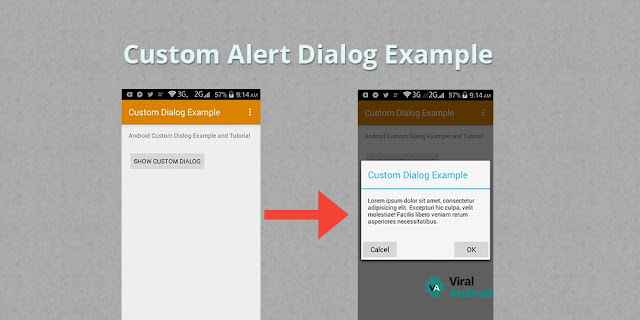 Create an Android Project
Create an Android Project
It is very easy to display dialog to your application. Let’s start by creating a new android project to show custom alert dialog to your Android application with following information:
Application name: Custom Alert Dialog Example
Company Domain: viralandroid.com
Package name: com.viralandroid.customalertdialogexample
Minimum SDK: Android 2.2 (API 8 Froyo)
Related:
Modify Activity Layout File
Add a button to your activity layout file. After adding button to your activity_main.xml file, it looks like this.
res/layout/activity_main.xml
Now, you have to create a new xml file in your layout directory to show custom dialog in your app. Your custom dialog layout will look like this.
res/layout/custom_dialog.xml
Modify Your Java Activity
Here is modified java code of MainActivity.java file.
src/MainActivity.java
Now, run your application and click Show Custom Alert Dialog button there is a dialog appeared which like below.
| Android Alert Dialog Box |
