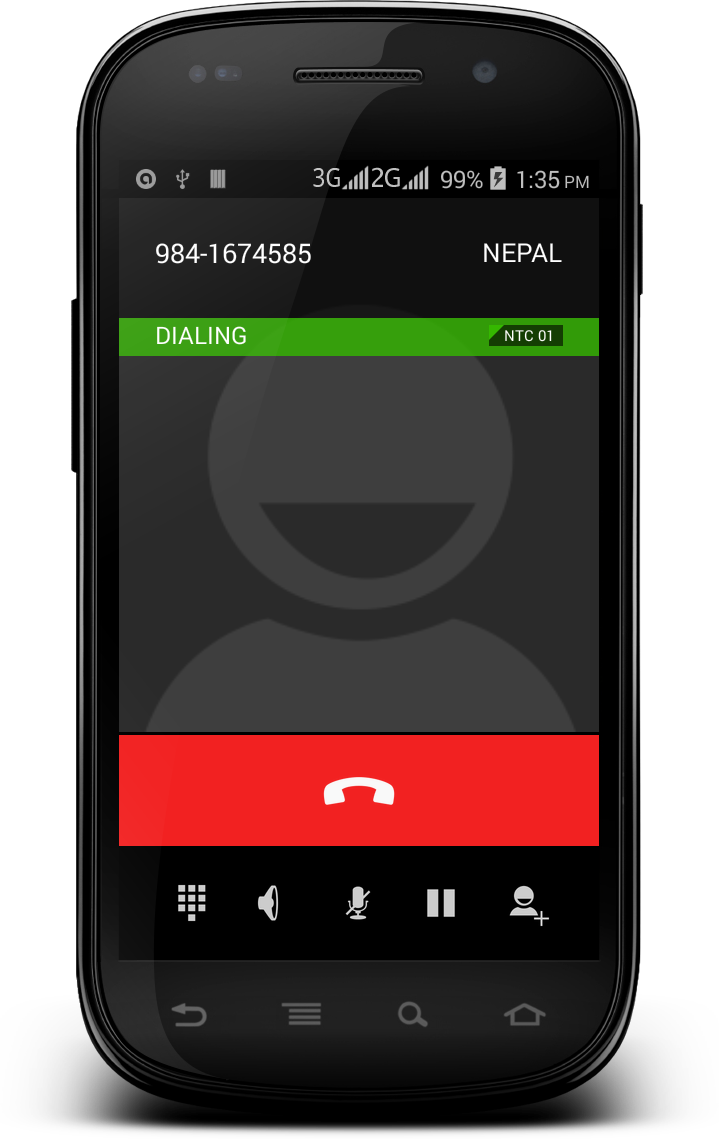How to Make a Phone Call in Android by Entering any Number
http://www.viralandroid.com/2015/11/how-to-make-phone-call-in-android-by-entering-number.html
In this tutorial, you will learn how to make a phone call in android by entering any number in the EditText. You can easily make a phone call in android. To make a phone call in android, you just need to write little bit code in your activity file.
Related:
Get Current Time in Android Programmatically
How to Increase the Integer Value When Screen is Touched
How to Rotate a Line in Android
Add Permission Code in your AndroidManifest.xml File
The phone call permission code will like this:
AndroidManifest.xml File
XML Layout File
Add a button and edit text in your xml layout file, your phone_call.xml file will like this.
res/layout/phone_call.xml
Java Activity File
Add the following code in your java activity file to make phone call.
src/MainActivity.java
Strings Resource File
res/values/strings.xml
Now, run your application and enter any phone number and click the CLICK TO CALL button which will look like the output given below.
Output:
Related:
Get Current Time in Android Programmatically
How to Increase the Integer Value When Screen is Touched
How to Rotate a Line in Android
Android Phone Call Example by Entering any Number
Add Permission Code in your AndroidManifest.xml File
The phone call permission code will like this:
<uses-permission android:name="android.permission.CALL_PHONE"> <uses-permission android:name="android.permission.READ_PHONE_STATE"></uses-permission></uses-permission>
AndroidManifest.xml File
XML Layout File
Add a button and edit text in your xml layout file, your phone_call.xml file will like this.
res/layout/phone_call.xml
Java Activity File
Add the following code in your java activity file to make phone call.
src/MainActivity.java
Strings Resource File
res/values/strings.xml
Now, run your application and enter any phone number and click the CLICK TO CALL button which will look like the output given below.
Output: