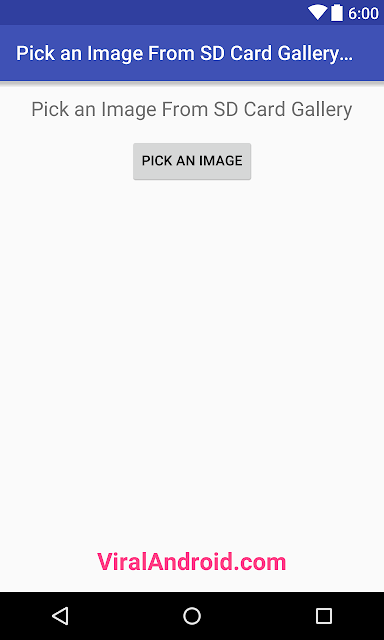How to Pick an Image From SD Card Gallery and Display in Android App
http://www.viralandroid.com/2015/12/how-to-pick-image-from-sd-card-gallery-and-display-in-android.html
Android gallery application allows us to view images and videos that you download from internet, take from own android device or stored from computer. In this tutorial, you will learn to pick an image from gallery/photos (SD Card) and display it in android ImageView programmatically.
Following is the simple image/photo picker from gallery sd card application which teaches you to display selected photos in android ImageView when you click the Pick an Image button.
Related:
How to Add a Library Project to Android Studio
How to Use Font Awesome Icons in Android Application
Android Gallery View Example
Getting image from sd card (gallery) and displaying it in android ImageView programmatically is very simple. Following is the complete XML and Java code of the project.
Now, run your Image Picker Android Application and click Pick an Image button then select any image to display it in ImageView.
Following is the simple image/photo picker from gallery sd card application which teaches you to display selected photos in android ImageView when you click the Pick an Image button.
Related:
How to Add a Library Project to Android Studio
How to Use Font Awesome Icons in Android Application
Android Gallery View Example
How to Get and Display Image From Gallery in Android Programmatically?
Getting image from sd card (gallery) and displaying it in android ImageView programmatically is very simple. Following is the complete XML and Java code of the project.
XML Layout File
res/layout/pick_a_image_from_sd_card_android.xmlJava Activity File
src/PickAImageFromSDCard.javaStrings.xml File
res/values/strings.xmlNow, run your Image Picker Android Application and click Pick an Image button then select any image to display it in ImageView.