Blinking Animation in Android Application
http://www.viralandroid.com/2015/12/blinking-animation-in-android-application.html
Animation can be possible from different ways in android application using XML and java code. In this tutorial, you will learn to make blinking animation with one of the easy ways using XML and to make working with blink animation we have to add little bit java code in activity file. To make animation in android using XML you have to create anim folder inside res and place the animation file in anim folder.
Related:
Android Rotate Animation Example
Zoom Out Animation in Android
How to Implement Ripple Effect in Android
Following example shows how to add blink animation in android application with full XML and java code. First create your android project and add following code in you project.
Following is the modified content of XML layout file.
res/layout/android_blinking_animation_example.xml
Now, create a blinking_animation.xml file in your application res/anim/ directory and add the content given below.
res/anim/blinking_animation.xml
Following is the modified content of java activity file.
src/AndroidBlinkAnimationExample.java
Following is the default content of strings.xml file.
res/values/strings.xml
Now, run your Blinking Animation Android Application and click the Start Blink Animation button which will look like output given below.
Output:
Related:
Android Rotate Animation Example
Zoom Out Animation in Android
How to Implement Ripple Effect in Android
Following example shows how to add blink animation in android application with full XML and java code. First create your android project and add following code in you project.
Blink Animation Example: How to Make Blinking Animation in Android
XML Layout File
Following is the modified content of XML layout file.
res/layout/android_blinking_animation_example.xml
Now, create a blinking_animation.xml file in your application res/anim/ directory and add the content given below.
res/anim/blinking_animation.xml
Java Activity File
Following is the modified content of java activity file.
src/AndroidBlinkAnimationExample.java
Strings.xml File
Following is the default content of strings.xml file.
res/values/strings.xml
Now, run your Blinking Animation Android Application and click the Start Blink Animation button which will look like output given below.
Output:
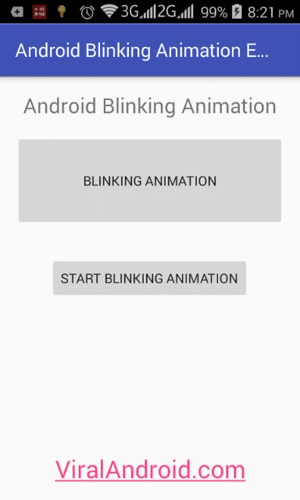 |
| Blink Animation Example |
