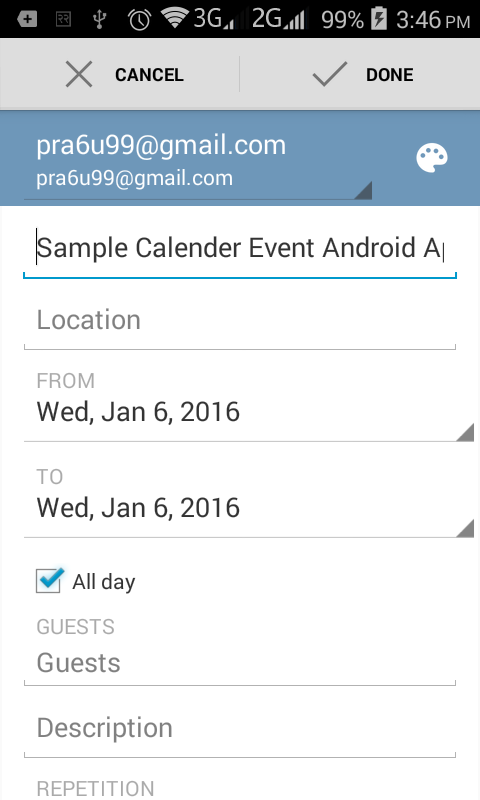Adding Calendar Event in Android Application
http://www.viralandroid.com/2016/01/adding-calendar-event-in-android-application.html
Android allows us to invoke default app activities from our application using intent. In this tutorial, you will learn to add calendar event in your android application by invoking the default android calendar application.
Creating new events is done via Intents in android. So here, I will show how to create a calendar event from your android application.
Following example shows you to add calendar event in android application using intent.
Related:
Android CalendarView Example
Display Current Time in Android using TextClock
Android DigitalClock Example
Following is the code of java activity file and XML layout file.
Following is the code of java activity file.
src/AddingCalenderEventAndroid.java
Following is the content of XML layout file.
res/adding_calender_event_in_android.xml
res/values/strings.xml
That’s all. Now run your Adding Calendar Event in Android application and click on the Click to Add Calendar Event button, you will see many options here.
Creating new events is done via Intents in android. So here, I will show how to create a calendar event from your android application.
Following example shows you to add calendar event in android application using intent.
Related:
Android CalendarView Example
Display Current Time in Android using TextClock
Android DigitalClock Example
Android Example: How to Add Calendar Event in Android App
Following is the code of java activity file and XML layout file.
Java Activity File
Following is the code of java activity file.
src/AddingCalenderEventAndroid.java
XML Layout File
Following is the content of XML layout file.
res/adding_calender_event_in_android.xml
Strings.xml File
res/values/strings.xml
That’s all. Now run your Adding Calendar Event in Android application and click on the Click to Add Calendar Event button, you will see many options here.