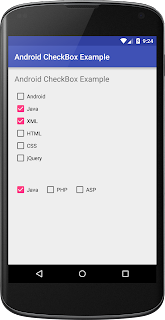Android CheckBox Example
http://www.viralandroid.com/2015/11/android-checkbox-example.html
In this tutorial, I am going to show how to use android CheckBox in android application. CheckBox is a two state button that user can select or unselect. Users can check one or more option from a set. Following is the simple steps to show and control CheckBox.
Related:
Android Radio Button Example
Android SeekBar Example
Android WebView Tutorial with Example
Let’s start by creating a new android project with following information to use android CheckBox
Application Name: Android CheckBox Example
Company Domain: viralandroid.com
Package Name: com.viralandroid.androidcheckboxexample
Minimum SDK: Android 2.2 (API 8 Froyo)
Following is the xml layout file with many CheckBox and added onClick attribute in all CheckBox.
res/layout/activity_main.xml
In java activity file we control the CheckBox select and the code looks like this.
src/MainActivity.java
Default content of strings.xml file
res/values/strings.xml
Now, run your application which looks like below.
Output:
Related:
Android Radio Button Example
Android SeekBar Example
Android WebView Tutorial with Example
Android Example: How to use Android CheckBox
Create a new Android Project
Let’s start by creating a new android project with following information to use android CheckBox
Application Name: Android CheckBox Example
Company Domain: viralandroid.com
Package Name: com.viralandroid.androidcheckboxexample
Minimum SDK: Android 2.2 (API 8 Froyo)
XML Layout File
Following is the xml layout file with many CheckBox and added onClick attribute in all CheckBox.
res/layout/activity_main.xml
Java Activity File
In java activity file we control the CheckBox select and the code looks like this.
src/MainActivity.java
Default content of strings.xml file
res/values/strings.xml
Now, run your application which looks like below.
Output: