Android Text Links Using Linkify
http://www.viralandroid.com/2015/11/android-text-links-using-linkify.html
In this tutorial, you will learn to add links in text/content in android application using linkify. You can add links in text like email address, website url. You can add html tag to make text clickable with links i.e. <a href=www.viralandroid.com>Android Tutorial</a>.
Related:
How to Get Current GPS Location Programmatically in Android
How to Use Font Awesome Icons in Android Application
Android Dropdown Menu Example
Following is the modified content of xml layout file and strings.xml file.
Now, run your android linkify example application which will look like output given below.
Output:
Related:
How to Get Current GPS Location Programmatically in Android
How to Use Font Awesome Icons in Android Application
Android Dropdown Menu Example
Android Linkify Example: How to add Links to Text in Android
Following is the modified content of xml layout file and strings.xml file.
XML Layout File
res/layout/android_text_linkify_example.xmlStrings.xml File
res/values/strings.xmlNow, run your android linkify example application which will look like output given below.
Output:
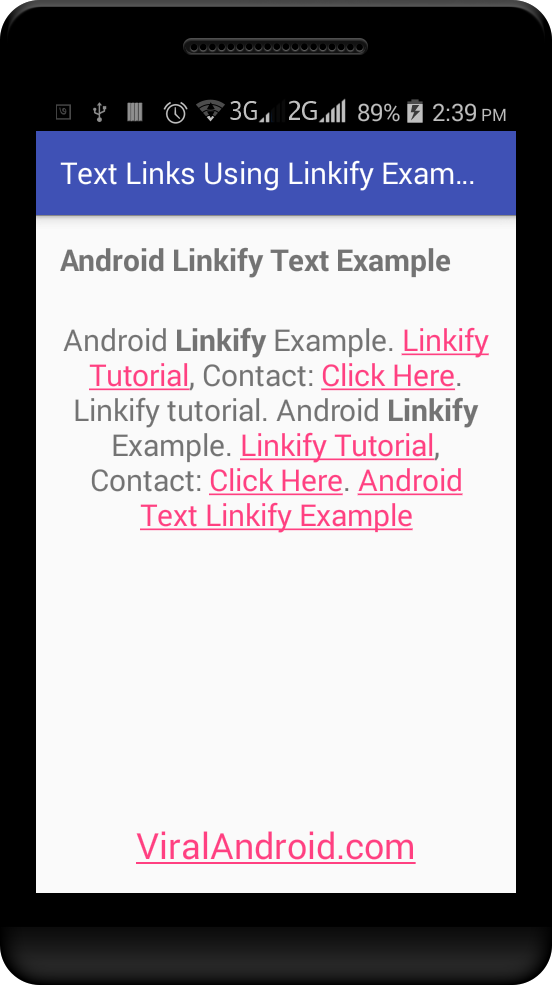 |
| Android Text Links Using Linkify |
