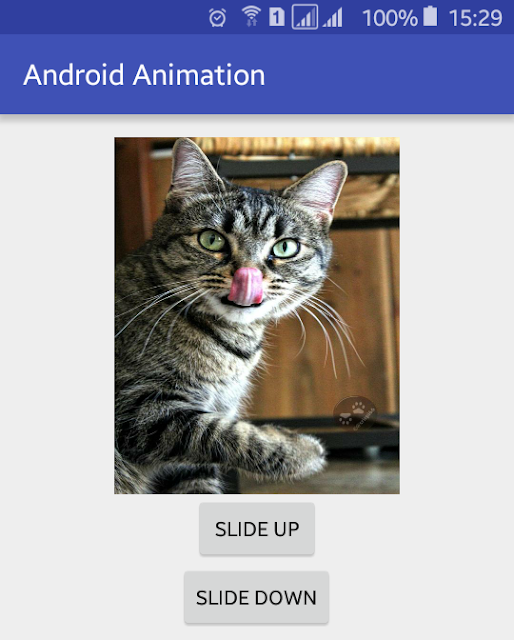Slide Down and Slide Up Animation in Android
http://www.viralandroid.com/2016/02/slide-down-and-slide-up-animation-in-android.html
Creating basic animation in android is very easy. We can implement animation effect in our android app/game simply using XML or Java code. In this tutorial, I am going to show how to make slide down and slide up animation in android using XML and little bit java code.
Here I have created two xml file in res/anim directory for top to down animation and bottom to top animation and linked these file from java code.
Related:
Blinking Animation in Android Application
How to Add Ripple Effect/Animation to a Android Button
Android Rotate Animation Example
First create two xml files slide_up_animation.xml and slide_down_animation.xml in res/anim folder and add the following content.
res/anim/ slide_down_animation.xml
res/anim/ slide_up_animation.xml
In XML layout file I have an ImageView and two Buttons inside LinearLayout. Following is the complete content of XML layout file.
res/layout/ slide_up_down_animation_layout.xml
Now, we have to work in our app java activity file to make working slide down and slide up animation. Following is the complete java code of java activity file.
src/ SlideDownSlideUpAndroidAnimation.java
Finally we have done all things, run your Slide Down and Slide Up Animation in Android application and click slide up and slide down button, image will start animating.
Here I have created two xml file in res/anim directory for top to down animation and bottom to top animation and linked these file from java code.
Related:
Blinking Animation in Android Application
How to Add Ripple Effect/Animation to a Android Button
Android Rotate Animation Example
Android Example: How to Setup Slide Up and Down Animation in Android
First create two xml files slide_up_animation.xml and slide_down_animation.xml in res/anim folder and add the following content.
res/anim/ slide_down_animation.xml
res/anim/ slide_up_animation.xml
XML Layout File
In XML layout file I have an ImageView and two Buttons inside LinearLayout. Following is the complete content of XML layout file.
res/layout/ slide_up_down_animation_layout.xml
Java Activity File
Now, we have to work in our app java activity file to make working slide down and slide up animation. Following is the complete java code of java activity file.
src/ SlideDownSlideUpAndroidAnimation.java
Finally we have done all things, run your Slide Down and Slide Up Animation in Android application and click slide up and slide down button, image will start animating.