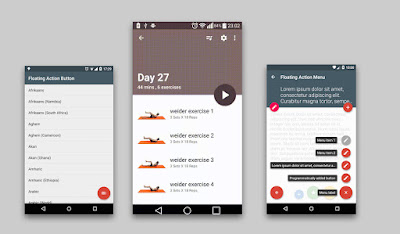Floating Action Buttons: Awesome Material Design Android FAB Libraries
http://www.viralandroid.com/2015/08/android-floating-action-buttons-libraries.html
Use of more than one floating action button in a screen is not good, it makes user uncomfortable to use android application and Google also recommend to use only one FAB per screen. We can’t use floating action button anywhere. Here Google prescribes where to use android FAB and where not to use in our android application.
Related:
Android Floating Labels for EditText Using Design Support Library
Best Navigation Drawer Libraries for Android Project
Best Android Tabs Libraries Collection
Awesome Material Design Android Floating Action Buttons Libraries
Here I have collected some awesome material design Floating Action Button (FAB) libraries for android developers. These libraries are easy to use and you can get sample project with most of them. You can easily customize these fabs libraries according to your need.
1. Floating Action Button by Makovkastar
This floating action button library reacts on scrolling events. FAB button is visible when attached target is scrolled up and invisible when that is scrolled down. This is easy to use and you have to add 'com.melnykov:floatingactionbutton:1.3.0' dependency in your build.gradle. Here is complete instruction to use this library.
Get This Android Floating Action Button on GitHub
2. Floating Action Button by Clans
| Android Material Design Floating Action Button and Menu |
This android material design floating action button library includes lots of features. There is ripple effect on Android Lollipop and above devices. You can easily set custom normal, pressed and ripple colors and can set custom animation. There are different types of FAB and you have to add 'com.github.clans:fab:1.6.0' dependency in your build.gradle file to use this library. This library requires Android API Level 14.
Get This Android Floating Action Button on GitHub
3. Android Floating Action Button by Futuresimple
Get This Android Floating Action Button on GitHub
4. Floating Action Button by Ckurtm
This floating button is different than above. It is circular floating action button with integrated process indicator ring based on material design.
Get This Android Floating Action Button on GitHub
5. Floating Action Button Library By Shell Software
Get This Android Floating Action Button on GitHub