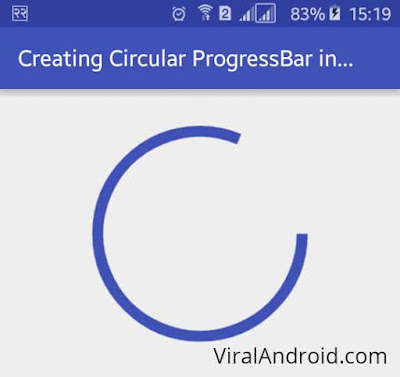Creating Circular ProgressBar in Android
http://www.viralandroid.com/2016/02/creating-circular-progressbar-in-android.html
Android progress bar can be used for different purposes to show progressing status to the users like in downloading, playing music and video, uploading file and image, etc. In this tutorial, you will learn to create a circular ProgressBar in android application.
To implement progress bar in android, we have to use android.widget.ProgressBar class. You can customize progress bar in android according to your requirement. Here I am going to show a simple circular progress bar and I am working with XML and little bit java code.
Related:
Horizontal Android Progress Bar Example
Circular Button with Icon and Text in Android
Android Custom SeekBar Example
Let’s start by creating new android project with the name Circular ProgressBar.
Create a new XML file in res/drawable folder of your project and add following code. We link to this file later from XML layout file to create circular progress bar.
res/drawable/ circular_progressbar.xml
XML Layout File
Here I have added a ProgressBar with different attributes. Following is the complete content of XML layout file.
res/layout/ circular_android_progress_bar.xml
Following is the complete code of java activity file.
src/ CircularAndroidProgressBar.java
res/values/strings.xml
Now, run your Circular Android ProgressBar Example application, progress will start right after you start application like the above screenshot.
To implement progress bar in android, we have to use android.widget.ProgressBar class. You can customize progress bar in android according to your requirement. Here I am going to show a simple circular progress bar and I am working with XML and little bit java code.
Related:
Horizontal Android Progress Bar Example
Circular Button with Icon and Text in Android
Android Custom SeekBar Example
Android Example: How to Implement Circular ProgressBar in Android App
Let’s start by creating new android project with the name Circular ProgressBar.
Create a new XML file in res/drawable folder of your project and add following code. We link to this file later from XML layout file to create circular progress bar.
res/drawable/ circular_progressbar.xml
XML Layout File
Here I have added a ProgressBar with different attributes. Following is the complete content of XML layout file.
res/layout/ circular_android_progress_bar.xml
Java Activity File
Following is the complete code of java activity file.
src/ CircularAndroidProgressBar.java
Strings.xml File
res/values/strings.xml
Now, run your Circular Android ProgressBar Example application, progress will start right after you start application like the above screenshot.