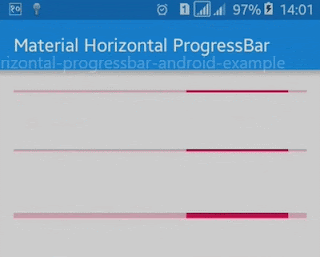Material Design Horizontal ProgressBar Android Example
http://www.viralandroid.com/2016/02/material-design-horizontal-progressbar-android-example.html
Progress bar is used to show some progress status to the users like loading page, downloading etc. We have already posted some tutorial posts about progress bar like progress bar example, circular progress bar, etc. In this tutorial, you will learn to implement material design progressbar to your android application using one of the popular material progress bar library.
ProgressBar is one of the important components in android and it is used by many popular applications also. Here I am going to implement horizontal progress bar in android app.
Related:
Simple Android ProgressBar Example
Creating Circular ProgressBar in Android
Dashboard UI Design for Android App
Firstly, you have to add dependency to your app project for that open build.gradle file and add compile 'me.zhanghai.android.materialprogressbar:library:1.1.4' as project dependencies. Build.gradle file will look like below.
build.gradle
Open your app XML layout file and add following content.
res/layout/material_design_progress_bar.xml
You can use other more attributes with this material design progress bar like app:mpb_progressStyle, app:mpb_setBothDrawables, app:mpb_useIntrinsicPadding,
app:mpb_showTrack.
Following is the default code of java activity file.
src/MaterialDesignHorizontalprogressBar.java
Now, run your Material Design Horizontal ProgressBar Android Example application, you will see three horizontal progress bars with different thickness with animation.
ProgressBar is one of the important components in android and it is used by many popular applications also. Here I am going to implement horizontal progress bar in android app.
Related:
Simple Android ProgressBar Example
Creating Circular ProgressBar in Android
Dashboard UI Design for Android App
Android Example: How to Implement Material Design ProgressBar
Firstly, you have to add dependency to your app project for that open build.gradle file and add compile 'me.zhanghai.android.materialprogressbar:library:1.1.4' as project dependencies. Build.gradle file will look like below.
build.gradle
Open your app XML layout file and add following content.
res/layout/material_design_progress_bar.xml
You can use other more attributes with this material design progress bar like app:mpb_progressStyle, app:mpb_setBothDrawables, app:mpb_useIntrinsicPadding,
app:mpb_showTrack.
Following is the default code of java activity file.
src/MaterialDesignHorizontalprogressBar.java
Now, run your Material Design Horizontal ProgressBar Android Example application, you will see three horizontal progress bars with different thickness with animation.