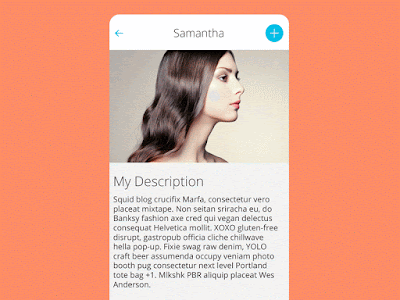Android Menus: Best Practice and Awesome Android Menu Libraries
http://www.viralandroid.com/2015/08/android-awesome-menus-libraries.html
Android menu is a part of User Interface (UI) components. Almost all the android developers use menu in their application because, menu helps users easy to use our application. There are many ways of using menu in android application. Here I have mentioned nice looking and useful menus libraries for android developers. There are lots of android menu libraries available on the internet and among them I have choose some best menus.
Following are the some best menu libraries for android project.
Context Menu is clean and animated library. We can easily add this animated context menu to our application. This menu can be used in our application instead of option menu also. To use this menu, we have to add compile 'com.yalantis:contextmenu:1.0.4' in our build.gradle file inside dependencies.
Related:
Android Toolbar Example: How to Use Toolbar as ActionBar
Android Action Bar Tutorial and Example With Option Menu
This is animated android side menu library and easy to use in our application. To use this library in our application, we have to upload animation submodule with git submodule update --init command OR we can add gradle dependency in our build.gradle file with command.
Get Android Side Menu on GitHub Using Provided Instruction
Get ArcMenu and RayMenu on GitHub Using Provided Instruction
Get Android Satellite Menu on GitHub Using Provided Instruction
6. Popup Menu Compat
This is an android library which implements an expandable button that can be used as menu.
Get Android ExpandableButtonMenu on GitHub Using Provided Instruction
This menu covers full screen of android device and menu items are displayed as grid style.
Get Android BlurredGridMenu on GitHub GitHub Using Provided Instruction
Get BottomSheet Android Menu on GitHub Using Provided Instruction
Android Menus: Best Practice and Awesome Android Menu Libraries
Following are the some best menu libraries for android project.
1. Android ContextMenu
Context Menu is clean and animated library. We can easily add this animated context menu to our application. This menu can be used in our application instead of option menu also. To use this menu, we have to add compile 'com.yalantis:contextmenu:1.0.4' in our build.gradle file inside dependencies.
Get Android ContextMenu on GitHub Using Provided Instruction
Related:
Android Toolbar Example: How to Use Toolbar as ActionBar
Android Action Bar Tutorial and Example With Option Menu
2. Android Side Menu
Get Android Side Menu on GitHub Using Provided Instruction
3. Android ArcMenu and RayMenu
Both ArcMenu and RayMenu are available in same android library. We can use either ArcMenu or RayMenu or both to our application. The menu consists of a main icon and when the users click on the icon, a number of icons appear on the screen. You will be able to change default appearance of these menu.
Get ArcMenu and RayMenu on GitHub Using Provided Instruction
5. Satellite Menu
This menu is similar to ArcMenu and RayMenu. In this menu, there is only one button/icon on the left bottom of the screen. When we click on the button/icon, number of icons are popped out of the button.
Get Android Satellite Menu on GitHub Using Provided Instruction
7. Expandable Button Menu
Get Android ExpandableButtonMenu on GitHub Using Provided Instruction
8. Android Blurred Grid Menu
Get Android BlurredGridMenu on GitHub GitHub Using Provided Instruction
9. BottomSheet Android Menu
Menu items appear at the bottom of android device and menu can be used as list style or grid style. This library is supported only in API 14 and above.
Get BottomSheet Android Menu on GitHub Using Provided Instruction