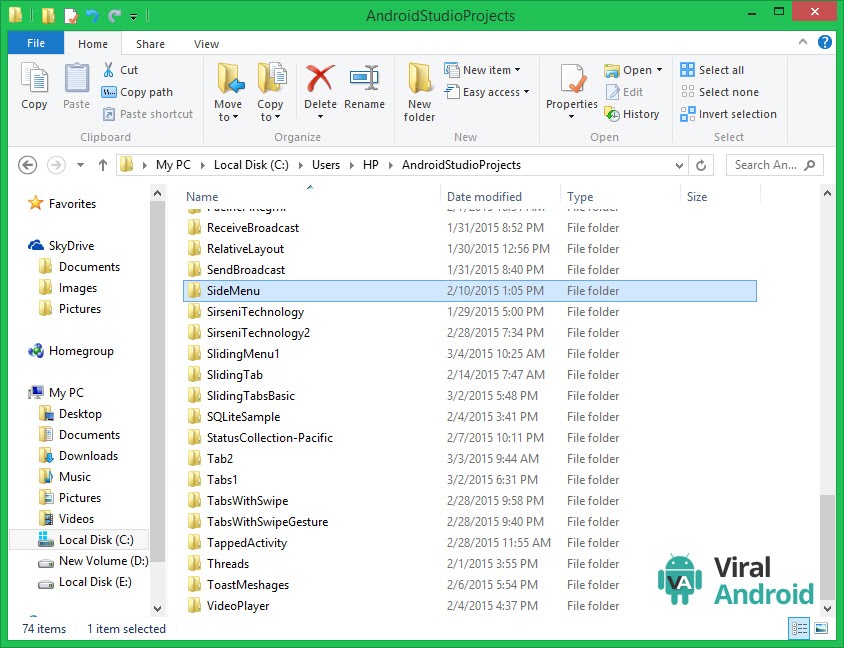How to Remove/Delete Android Project from Android Studio
http://www.viralandroid.com/2015/09/how-to-remove-delete-project-from-android-studio.html
Android Studio is popular IDE for android application development and some new android developers face trouble to remove or delete a project from the Android Studio. There are many ways to remove or delete a project from Android Studio. Here, I am going to describe some easy ways to delete or remove android project from Android Studio.
To remove android studio project from project directory, follow the following simple instructions.
Step 1: Go to your android project directory.
C:\Users\HP\AndroidStudioProjects
Step 2: Select the project which you want to delete.
Step 3: Just press delete button from key board.
Here are simple ways to delete android studio project from android studio.
Step 1: Open android studio.
Step 2: Open android project which you want to delete.
Step 3: Click Delete from edit menu, which looks like this.
That’s all. Above, I have mentioned how to delete/remove android project from android studio.
Remove From Project Directory
To remove android studio project from project directory, follow the following simple instructions.
Step 1: Go to your android project directory.
C:\Users\HP\AndroidStudioProjects
Step 2: Select the project which you want to delete.
Step 3: Just press delete button from key board.
Delete Project from Android Studio
Here are simple ways to delete android studio project from android studio.
Step 1: Open android studio.
Step 2: Open android project which you want to delete.
Step 3: Click Delete from edit menu, which looks like this.
 |
| Android Studio |
That’s all. Above, I have mentioned how to delete/remove android project from android studio.