Zoom Out Animation in Android
http://www.viralandroid.com/2015/11/zoom-out-animation-in-android.html
In this android zoom out tutorial, you will learn to implement Zoom out animation in android application using XML and little bit java code. Android view animation is the basic animation in android and also easy to implement in application.
Android animation can be used in many ways. Following example shows you to use animation in android app. View animation can be defined either in XML or java code. In this android zoom out example project, I have used an ImageView and a Button. When you click Start ZoomOut Animation button, the image will start to zoom out.
Related:
Zoom In Animation in Android
Fade Out Animation in Android
How to Add Ripple Effect/Animation to a Android Button
If you are considering adding an animation to your Android app, you should keep these tips in mind. This way, you will be able to avoid any bugs or errors that might cause you to lose money or users. The first thing that you should do is test out the animation before you enable it. You should try changing the zoom setting as well. After you have done this, you should be able to test it out with a few different users.
Another tip that you should keep in mind is the animation duration. The longer the animation is, the less likely it is to turn off your users. You should also ensure that you use animations that are appropriate for the app. This means that you should not use the animation in areas that are deemed inappropriate. If you use this animation properly, you will be able to maintain the user's interest and keep them from being frustrated. Once you have figured out how to implement an animation, it is important that you test it out with a few different users before you go live. This will ensure that your users do not get frustrated with the video's functionality and will instead help improve your overall user experience.
To implement zoom out animation in android application from XML, first we need to create xml animation file in res/anim/ directory and following is the xml content of anim/zoom_out_animation.xml file.
res/anim/zoom_out_animation.xml
That’s all. Now, run your android zoom out application and click the Start ZoomOut Animation button then the image will zoom out.
Output:
Android animation can be used in many ways. Following example shows you to use animation in android app. View animation can be defined either in XML or java code. In this android zoom out example project, I have used an ImageView and a Button. When you click Start ZoomOut Animation button, the image will start to zoom out.
Related:
Zoom In Animation in Android
Fade Out Animation in Android
How to Add Ripple Effect/Animation to a Android Button
If you are considering adding an animation to your Android app, you should keep these tips in mind. This way, you will be able to avoid any bugs or errors that might cause you to lose money or users. The first thing that you should do is test out the animation before you enable it. You should try changing the zoom setting as well. After you have done this, you should be able to test it out with a few different users.
Another tip that you should keep in mind is the animation duration. The longer the animation is, the less likely it is to turn off your users. You should also ensure that you use animations that are appropriate for the app. This means that you should not use the animation in areas that are deemed inappropriate. If you use this animation properly, you will be able to maintain the user's interest and keep them from being frustrated. Once you have figured out how to implement an animation, it is important that you test it out with a few different users before you go live. This will ensure that your users do not get frustrated with the video's functionality and will instead help improve your overall user experience.
Zoom Out Animation Example: How to Implement Zoom Out Animation in Android
To implement zoom out animation in android application from XML, first we need to create xml animation file in res/anim/ directory and following is the xml content of anim/zoom_out_animation.xml file.
res/anim/zoom_out_animation.xml
XML Layout File
res/layout/android_zoom_out_animation.xmlJava Activity File
src/AndroidZoomOutAnimation.javaStrings.xml File
res/values/strings.xmlThat’s all. Now, run your android zoom out application and click the Start ZoomOut Animation button then the image will zoom out.
Output:
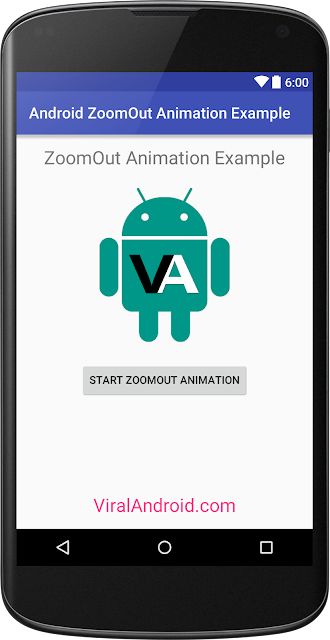 |
| ZoomOut Animation |
